- App Designer
-
Section & Label fields 3 min
-
Repeatable Section 6 min
-
App Designer Quiz Part A
-
Address, Hyperlink, Barcode Fields 4 min
-
Calculation Field Intro 3 min
-
Calculation Field Example 1 4 min
-
Calculation Field Example 2 6 min
-
App Designer Quiz Part B
-
Record Link Field 6 min
-
PDF Report - Basic Builder 5 min
-
App Designer Quiz Part C
- Record Editor
-
Shared View 4 min
- App Dashboard
-
Changesets 1 min
-
Workflows (SMS & Email Only) 4 min
-
Data Shares 2 min
-
Shared View & App Dashboard Quiz
- Import & Export
-
Import .CSV 4 min
-
Import .CSV with Photos 2 min
-
Import .CSV with Repeatable Data (Child Records) 4 min
-
Import .SHP (Shapefile) 3 min
-
Export Data with Filters 3 min
-
Create Choice Lists/Classification Sets
-
Import Choice List & Classification Set 3 min
- Organization
-
Audit Logs (Enterprise Plan Only) 1 min
-
App Platform & Settings Quiz
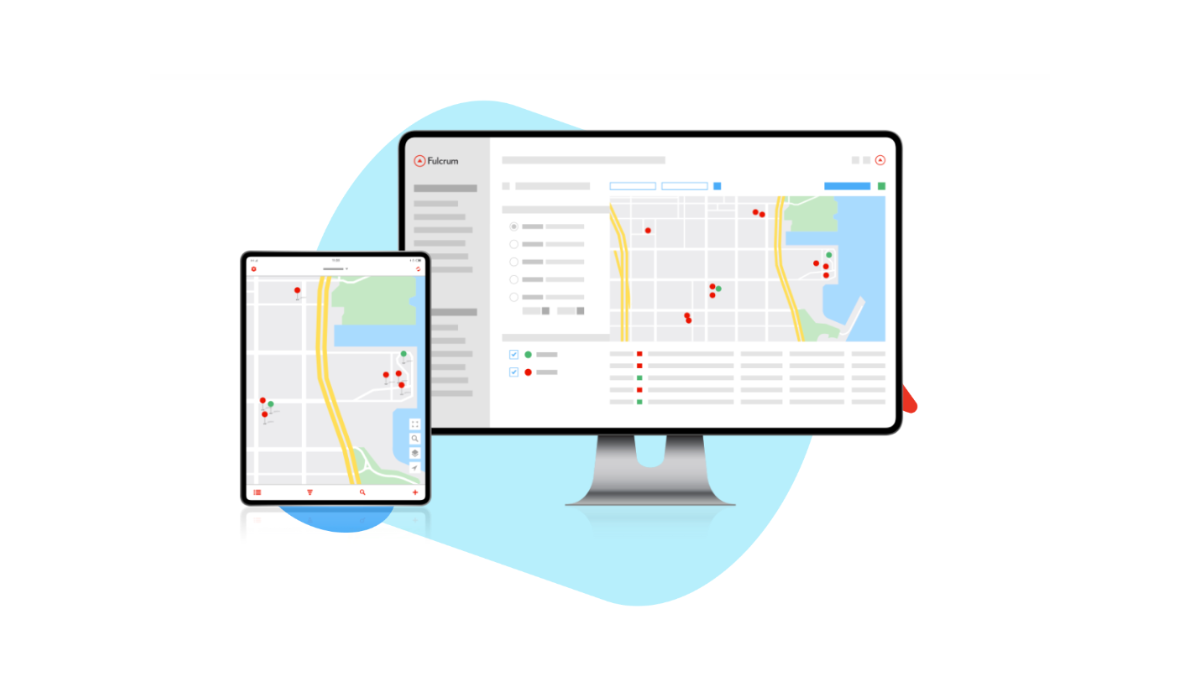
Web Intermediate Certification
Learn how to leverage advanced features (repeatables, workflows, custom report and more) of Fulcrum!
Fulcrum Web Intermediate Course is here!
In this course, we will introduce some new concepts including data import (.csv, photos, repeatable records, and shapefile), data share, notification systems, and custom PDF reports. We will also cover advanced field types for dynamic app designing. You will learn how to leverage design (section & repeatable) fields to help organize and structure your app and advanced fields to add address, hyperlink, barcode, calculation, and record link fields.
Who should take this course?
This course is designed for Fulcrum users who are developing apps, designing PDF reports, importing data, sharing data , and setting up notification systems (a.k.a workflows)
- Owners / Managers
- App developers
- Any custom admin roles
Duration: ~60 minutes
We will cover:
- How to utilize sections in the app design
- How to leverage repeatable section
- How to build apps using advanced field types
- How to link records from other apps
- How to generate | customize PDF reports
- How to create or import choice lists or classification sets
- How to share data via public URLs
- How to import data (.csv, photos, .shp, child records)
- How to set up workflows (SMS & Email notifications)
- How to utilize changesets
- Audit logs overview (Enterprise plan only)
