-
Record Editor Overview 3 min
-
Capabilities within the Map 1 min
-
Column Search & Column Setup & Column Filter 3 min
-
Summary Row 1 min
-
Record Actions 2 min
-
Create Records 1 min
-
Create Records using Lines and Polygons 6 min
-
Shared View 4 min
-
Help us support you better!
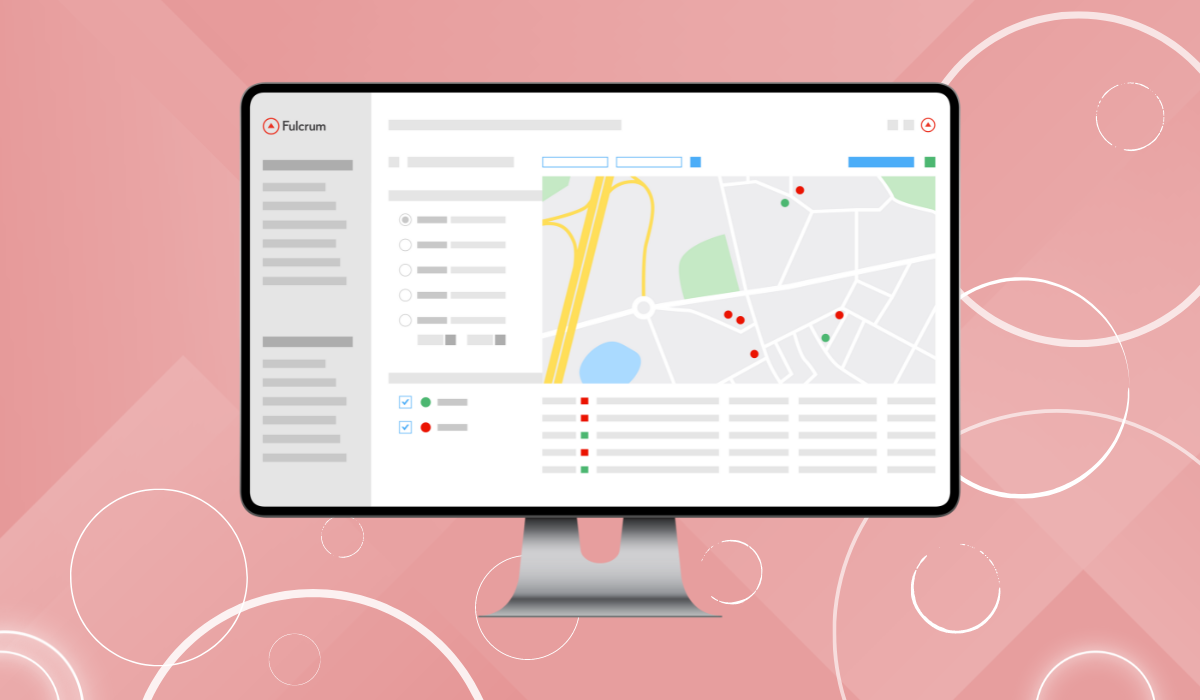
Data Viewer
Utilize the comprehensive data viewer to edit, create, analyze, and share data on Fulcrum Web
Let's deep dive on data visualization and share data!
Data Viewer course is a comprehensive guide to using the record editor on Fulcrum Web. By the end of this course, you will be a data expert who can navigate through numerous records collected by field operators and share custom filtered data with non-Fulcrum members.
Who should take this course?
This course is designed for users who want to gain a thorough understanding of the record editor's capabilities and how to use it effectively.
- Owners
- Managers
- Data Analysts
Duration: 15minutes
We will cover:
- How to view records on 3 different view modes - map | split | list/table
- How to navigate map options including map layers
- How to search & filter records
- How to utilize the summary row
- How to configure record actions - Edit | Quick View | Delete | Print | Open | History
- How to view child records
- How to share data to the public using Shared View URL
- How to integrate and view records on ESRI ArcGIS Online
