-
App Designer Overview 3 min
-
Basic Field Types 6 min
-
General Field Options 4 min
-
Choice Field Types 4 min
-
Media Field Types 2 min
-
App Designer Settings Part 1 4 min
-
App Designer Settings Part 2 5 min
-
Help us support you better!
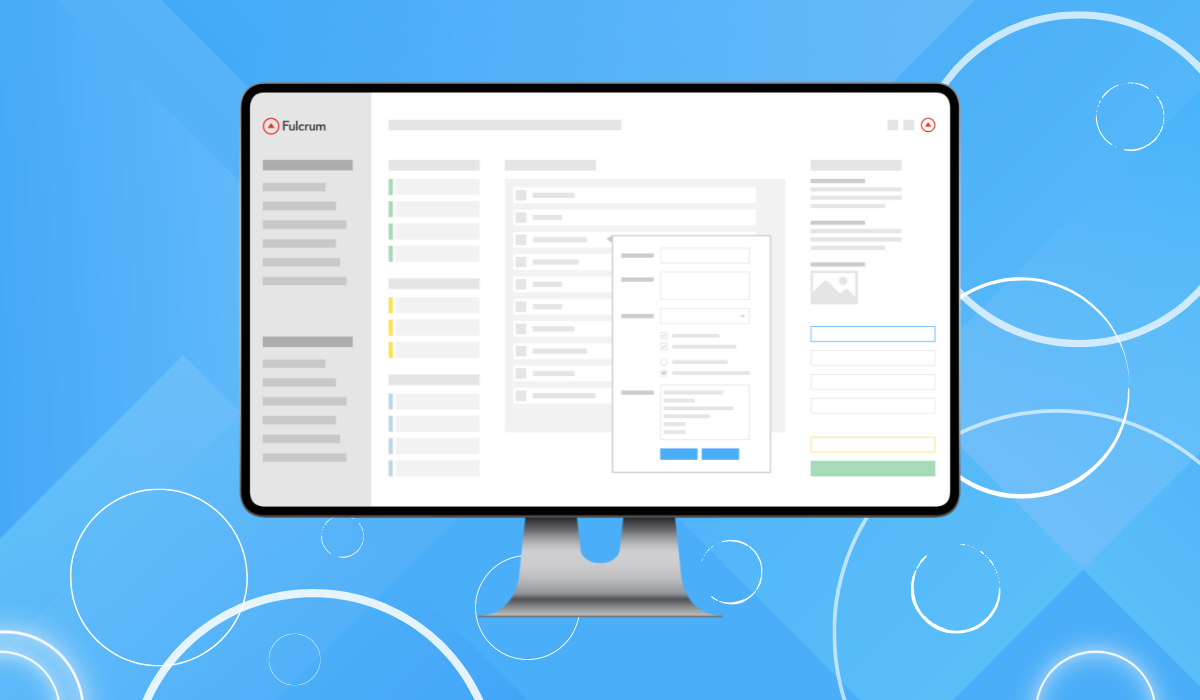
App Designer I
Build your first app with basic field types!
Welcome to the first part of the App Designer Course!
This course is designed to teach you how to build an app using field types from Basic, Choice, and Media sections. Throughout the course, you will learn how to configure app settings and leverage different tools and techniques to create an app that is easy to use and navigate.
Who should take this course?
The course is intended for organization owners, managers, and developers who want to gain the skills and knowledge necessary to create an app that is easy to use and navigate.
- Owners
- Managers
- App Developers
- Any custom admin roles
Duration: 25 minutes
We will cover:
- How to build an up using "drag & drop" method in the App Designer
- Basic field types including text, numeric, yes/no, date, and time fields
- Choice field types including single choice, multiple choice, and classification field
- Media field types including signature, photos, videos, audio, and file attachments
- Leverage Reference Files, Title field, and Status field.
- Projects and Record Assignment
- Configure app settings and location settings
